 |
OpenXcom
1.0
Open-source clone of the original X-Com
|
 |
OpenXcom
1.0
Open-source clone of the original X-Com
|
Coloured button with a text label. More...
#include <TextButton.h>
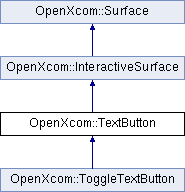
Public Member Functions | |
| TextButton (int width, int height, int x=0, int y=0) | |
| Creates a new text button with the specified size and position. More... | |
| ~TextButton () | |
| Cleans up the text button. More... | |
| void | setColor (Uint8 color) |
| Sets the text button's color. More... | |
| Uint8 | getColor () const |
| Gets the text button's color. More... | |
| void | setTextColor (Uint8 color) |
| Sets the text button's text color. More... | |
| void | setBig () |
| Sets the text size to big. More... | |
| void | setSmall () |
| Sets the text size to small. More... | |
| Font * | getFont () const |
| Gets the text button's current font. More... | |
| void | initText (Font *big, Font *small, Language *lang) |
| Initializes the text edit's resources. More... | |
| void | setHighContrast (bool contrast) |
| Sets the text button's high contrast color setting. More... | |
| void | setText (const std::wstring &text) |
| Sets the text button's text. More... | |
| std::wstring | getText () const |
| Gets the text button's text. More... | |
| void | setGroup (TextButton **group) |
| Sets the text button's group. More... | |
| void | setPalette (SDL_Color *colors, int firstcolor=0, int ncolors=256) |
| Sets the text button's palette. More... | |
| void | draw () |
| Draws the text button. More... | |
| void | mousePress (Action *action, State *state) |
| Special handling for mouse presses. More... | |
| void | mouseRelease (Action *action, State *state) |
| Special handling for mouse releases. More... | |
| void | setComboBox (ComboBox *comboBox) |
| Attaches this button to a combobox. More... | |
 Public Member Functions inherited from OpenXcom::InteractiveSurface Public Member Functions inherited from OpenXcom::InteractiveSurface | |
| InteractiveSurface (int width, int height, int x=0, int y=0) | |
| Creates a new interactive surface with the specified size and position. More... | |
| virtual | ~InteractiveSurface () |
| Cleans up the interactive surface. | |
| void | setVisible (bool visible) |
| Sets the surface's visibility. More... | |
| virtual void | handle (Action *action, State *state) |
| Processes any pending events. More... | |
| virtual void | setFocus (bool focus) |
| Sets the focus of this surface. More... | |
| bool | isFocused () const |
| Gets the focus of this surface. More... | |
| virtual void | unpress (State *state) |
| Unpresses the surface. More... | |
| void | onMouseClick (ActionHandler handler, Uint8 button=SDL_BUTTON_LEFT) |
| Hooks an action handler to a mouse click on the surface. More... | |
| void | onMousePress (ActionHandler handler, Uint8 button=0) |
| Hooks an action handler to a mouse press over the surface. More... | |
| void | onMouseRelease (ActionHandler handler, Uint8 button=0) |
| Hooks an action handler to a mouse release over the surface. More... | |
| void | onMouseIn (ActionHandler handler) |
| Hooks an action handler to moving the mouse into the surface. More... | |
| void | onMouseOver (ActionHandler handler) |
| Hooks an action handler to moving the mouse over the surface. More... | |
| void | onMouseOut (ActionHandler handler) |
| Hooks an action handler to moving the mouse out of the surface. More... | |
| void | onKeyboardPress (ActionHandler handler, SDLKey key=SDLK_ANY) |
| Hooks an action handler to pressing a key when the surface is focused. More... | |
| void | onKeyboardRelease (ActionHandler handler, SDLKey key=SDLK_ANY) |
| Hooks an action handler to releasing a key when the surface is focused. More... | |
| virtual void | mouseClick (Action *action, State *state) |
| Processes a mouse click event. More... | |
| virtual void | mouseIn (Action *action, State *state) |
| Processes a mouse hover in event. More... | |
| virtual void | mouseOver (Action *action, State *state) |
| Processes a mouse hover event. More... | |
| virtual void | mouseOut (Action *action, State *state) |
| Processes a mouse hover out event. More... | |
| virtual void | keyboardPress (Action *action, State *state) |
| Processes a keyboard key press event. More... | |
| virtual void | keyboardRelease (Action *action, State *state) |
| Processes a keyboard key release event. More... | |
| void | setListButton () |
| Check this surface to see if it's a textlist button. More... | |
 Public Member Functions inherited from OpenXcom::Surface Public Member Functions inherited from OpenXcom::Surface | |
| Surface (int width, int height, int x=0, int y=0, int bpp=8) | |
| Creates a new surface with the specified size and position. More... | |
| Surface (const Surface &other) | |
| Creates a new surface from an existing one. More... | |
| virtual | ~Surface () |
| Cleans up the surface. More... | |
| void | loadScr (const std::string &filename) |
| Loads an X-Com SCR graphic. More... | |
| void | loadSpk (const std::string &filename) |
| Loads an X-Com SPK graphic. More... | |
| void | loadBdy (const std::string &filename) |
| Loads a TFTD BDY graphic. More... | |
| void | loadImage (const std::string &filename) |
| Loads a general image file. More... | |
| void | clear () |
| Clears the surface's contents. More... | |
| void | offset (int off, int min=-1, int max=-1, int mul=1) |
| Offsets the surface's colors by a set amount. More... | |
| void | invert (Uint8 mid) |
| Inverts the surface's colors. More... | |
| virtual void | think () |
| Runs surface functionality every cycle. More... | |
| virtual void | blit (Surface *surface) |
| Blits this surface onto another one. More... | |
| void | copy (Surface *surface) |
| Copies a portion of another surface into this one. More... | |
| void | drawRect (SDL_Rect *rect, Uint8 color) |
| Draws a filled rectangle on the surface. More... | |
| void | drawRect (Sint16 x, Sint16 y, Sint16 w, Sint16 h, Uint8 color) |
| Draws a filled rectangle on the surface. More... | |
| void | drawLine (Sint16 x1, Sint16 y1, Sint16 x2, Sint16 y2, Uint8 color) |
| Draws a line on the surface. More... | |
| void | drawCircle (Sint16 x, Sint16 y, Sint16 r, Uint8 color) |
| Draws a filled circle on the surface. More... | |
| void | drawPolygon (Sint16 *x, Sint16 *y, int n, Uint8 color) |
| Draws a filled polygon on the surface. More... | |
| void | drawTexturedPolygon (Sint16 *x, Sint16 *y, int n, Surface *texture, int dx, int dy) |
| Draws a textured polygon on the surface. More... | |
| void | drawString (Sint16 x, Sint16 y, const char *s, Uint8 color) |
| Draws a string on the surface. More... | |
| SDL_Color * | getPalette () const |
| Returns the surface's 8bpp palette. More... | |
| virtual void | setX (int x) |
| Sets the X position of the surface. More... | |
| int | getX () const |
| Returns the position of the surface in the X axis. More... | |
| virtual void | setY (int y) |
| Sets the Y position of the surface. More... | |
| int | getY () const |
| Returns the position of the surface in the Y axis. More... | |
| void | setVisible (bool visible) |
| Sets the surface's visibility. More... | |
| bool | getVisible () const |
| Gets the surface's visibility. More... | |
| void | resetCrop () |
| Resets the cropping rectangle for the surface. More... | |
| SDL_Rect * | getCrop () |
| Gets the cropping rectangle for the surface. More... | |
| void | setPixel (int x, int y, Uint8 pixel) |
| Changes the color of a pixel in the surface, relative to the top-left corner of the surface. More... | |
| void | setPixelIterative (int *x, int *y, Uint8 pixel) |
| Changes the color of a pixel in the surface and returns the next pixel position. More... | |
| Uint8 | getPixel (int x, int y) const |
| Returns the color of a specified pixel in the surface. More... | |
| SDL_Surface * | getSurface () const |
| Returns the internal SDL_Surface for SDL calls. More... | |
| int | getWidth () const |
| Returns the width of the surface. More... | |
| virtual void | setWidth (int width) |
| Sets the width of the surface. More... | |
| int | getHeight () const |
| Returns the height of the surface. More... | |
| virtual void | setHeight (int height) |
| Sets the height of the surface. More... | |
| void | setHidden (bool hidden) |
| Sets the surface's special hidden flag. More... | |
| void | lock () |
| Locks the surface. More... | |
| void | unlock () |
| Unlocks the surface. More... | |
| void | blitNShade (Surface *surface, int x, int y, int off, bool half=false, int newBaseColor=0) |
| Specific blit function to blit battlescape terrain data in different shades in a fast way. More... | |
| void | invalidate () |
| Invalidate the surface: force it to be redrawn. More... | |
| std::string | getTooltip () const |
| Gets the tooltip of the surface. More... | |
| void | setTooltip (const std::string &tooltip) |
| Sets the tooltip of the surface. More... | |
Protected Member Functions | |
| bool | isButtonHandled (Uint8 button=0) |
| Is this mouse button event handled? | |
 Protected Member Functions inherited from OpenXcom::InteractiveSurface Protected Member Functions inherited from OpenXcom::InteractiveSurface | |
| bool | isButtonPressed (Uint8 button=0) |
| Is this mouse button pressed? | |
| void | setButtonPressed (Uint8 button, bool pressed) |
| Set a mouse button's internal state. | |
 Protected Member Functions inherited from OpenXcom::Surface Protected Member Functions inherited from OpenXcom::Surface | |
| void | resize (int width, int height) |
| Recreates the surface with a new size. More... | |
Coloured button with a text label.
Drawn to look like a 3D-shaped box with text on top, responds to mouse clicks. Can be attached to a group of buttons to turn it into a radio button (only one button pushed at a time).
| OpenXcom::TextButton::TextButton | ( | int | width, |
| int | height, | ||
| int | x = 0, |
||
| int | y = 0 |
||
| ) |
Creates a new text button with the specified size and position.
Sets up a text button with the specified size and position.
The text is centered on the button.
| width | Width in pixels. |
| height | Height in pixels. |
| x | X position in pixels. |
| y | Y position in pixels. |
| OpenXcom::TextButton::~TextButton | ( | ) |
Cleans up the text button.
Deletes the contained Text.
|
virtual |
Draws the text button.
Draws the labeled button.
The colors are inverted if the button is pressed.
Reimplemented from OpenXcom::Surface.
Reimplemented in OpenXcom::ToggleTextButton.
| Uint8 OpenXcom::TextButton::getColor | ( | ) | const |
Gets the text button's color.
Returns the color for the button and text.
| Font * OpenXcom::TextButton::getFont | ( | ) | const |
Gets the text button's current font.
Returns the font currently used by the text.
| std::wstring OpenXcom::TextButton::getText | ( | ) | const |
Initializes the text edit's resources.
Changes the various resources needed for text rendering.
The different fonts need to be passed in advance since the text size can change mid-text, and the language affects how the text is rendered.
| big | Pointer to large-size font. |
| small | Pointer to small-size font. |
| lang | Pointer to current language. |
Reimplemented from OpenXcom::Surface.
Special handling for mouse presses.
Sets the button as the pressed button if it's part of a group.
| action | Pointer to an action. |
| state | State that the action handlers belong to. |
Reimplemented from OpenXcom::InteractiveSurface.
Reimplemented in OpenXcom::ToggleTextButton.
Special handling for mouse releases.
Sets the button as the released button.
| action | Pointer to an action. |
| state | State that the action handlers belong to. |
Reimplemented from OpenXcom::InteractiveSurface.
| void OpenXcom::TextButton::setBig | ( | ) |
Sets the text size to big.
Changes the text to use the big-size font.
| void OpenXcom::TextButton::setColor | ( | Uint8 | color | ) |
Sets the text button's color.
Changes the color for the button and text.
| color | Color value. |
| void OpenXcom::TextButton::setComboBox | ( | ComboBox * | comboBox | ) |
Attaches this button to a combobox.
Hooks up the button to work as part of an existing combobox, toggling its state when it's pressed.
| comboBox | Pointer to ComboBox. |
| void OpenXcom::TextButton::setGroup | ( | TextButton ** | group | ) |
Sets the text button's group.
Changes the button group this button belongs to.
| group | Pointer to the pressed button pointer in the group. Null makes it a regular button. |
| void OpenXcom::TextButton::setHighContrast | ( | bool | contrast | ) |
Sets the text button's high contrast color setting.
Enables/disables high contrast color.
Mostly used for Battlescape UI.
| contrast | High contrast setting. |
|
virtual |
Sets the text button's palette.
Replaces a certain amount of colors in the surface's palette.
| colors | Pointer to the set of colors. |
| firstcolor | Offset of the first color to replace. |
| ncolors | Amount of colors to replace. |
Reimplemented from OpenXcom::Surface.
| void OpenXcom::TextButton::setSmall | ( | ) |
Sets the text size to small.
Changes the text to use the small-size font.
| void OpenXcom::TextButton::setText | ( | const std::wstring & | text | ) |
| void OpenXcom::TextButton::setTextColor | ( | Uint8 | color | ) |
Sets the text button's text color.
Changes the color for the text only.
| color | Color value. |
 1.8.7
1.8.7