in OXCE you could use both version (put all graphic in one file with position offset) and swap depending if unit is flaying,
another thing is that you can make shadow semi-transparent.
I remember you mentioning customized drawing routines before.
@The Martian
You should not look too much to drawing routines, in OXCE you can effective roll your own, it could have lot more frames than normal game could even support.
How does the custom
drawingRoutine: feature work? I've tried searching for it on the forum but could not find information.
I'm also very interested in being able to make parts of a unit semi-transparent. That sounds like it would be great for the
Gemini's shadow. How do I make use of semi-transparencies currently in
OXCE?
Is it possible to overlay the shadow in its own image frame from the
Unit Sheet like an alien's arm or the
Cyberdisc's energy image frame and only effect those frames with the transparent effect while leaving the rest of the unit sprite solid?
Without knowing exactly what is required to use a custom drawing routine I've made three versions of the
Unit Sheet:



Would the version with the offset row before or after the death animation be better for use with the custom method, or does it not matter which one?
nice!
I suggest adopting a checkered pattern for the shadow, it would look much more natural.
Here is the
Gemini with a checkered patterned shadow.
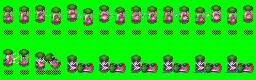
I agree that it looks less intrusive than the solid version.
I like it!
Looks like two Celatids stored on jars. Personally i like it without shadow, but Yankes' and robin's ideas for it are very good. 
Perhaps the similarity to the Celatid was original author's intent?
Both what appears to be a Celatid and a smaller Celatid are also present in the same concept art file:

The UFOpedia entry did mention that
"...The creature has the ability to clone itself at an alarming rate..." maybe these units were going to be part of the Celatid's growth cycle?
As other flyers do not have shadows for the sake of uniformity the "No Shadow" version may be the way to go.
Although without a shadow I worry that the animation makes the cylinders look like they are hopping up and down on the ground instead of hovering above it.
(Perhaps I'm over thinking it.)

