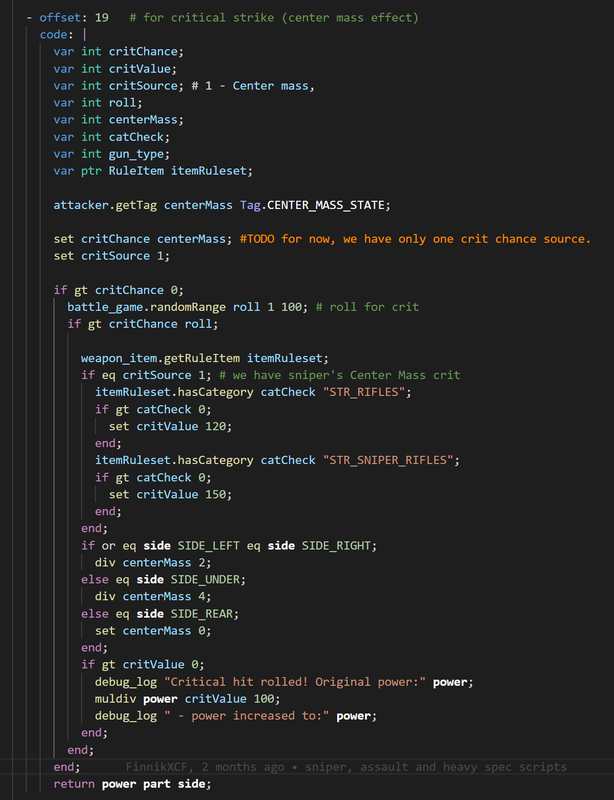I just released v0.6.0 on
marketplace. This is quite a big release, although it maybe doesn't seem like it.
Most importantly I added a mechanism to do specific logic checking on rulesets. This allows for checking and preventing some common (and uncommon) crashes and segmentation faults that might occur. Some occur when starting OXCE, others happen only when the specific rule triggers.
Having them show up as problems in vscode should be big time-saver and QA improvement. Many thanks to Filip H and Finnik for providing me with input on these. I hope to add more detection as I become aware of the possible problems that could occur. Feel free to let me know when there's something the extension isn't picking up.
I am currently working on finishing a few other features too, namely scripting highlighting, context aware autocomplete (only completes the correct types, and works across files) and scripting parsing (so you can tell if you've made mistakes in the script in vscode itself).
A preview of the highlighting in action: