so sorry for re-onpening the case butt i found stuck yet again in the same subject, i make it work propelly using Paint.net (yeah the bad drawing program but it was'nt easy task make it work, but i did 8)) butt now i have to stick with pink background instead of transparent background like others mods what searched for reference what i have to do to have trasparent background??? plz help :(
Are you making your mod for X-COM: UFO Defense or X-COM: Terror From The Deep?


Green transparent background = X-COM: UFO Defense



Clear transparent background = X-COM: UFO Defense



Pink transparent background = X-COM: Terror From The Deep



Clear transparent background = X-COM: Terror From The Deep



I haven't used Paint.net before so I'm unsure of how to achieve the clear (No green / pink) background as you would in GIMP.
Perhaps the operation in both programs is similar? I'll list the method I use with GIMP and perhaps you can replicate it in Paint.net.
With GIMP you can get a clear transparency layer that 'usually' works in OpenXcom by following these steps:
[1] Open the image in GIMP.
[2] Create a new layer
[3] Copy your image to the new layer.
[4] Selected the "Select by Colour Tool"
[5] Change "Threshold" to 0.0
[6] Select the Green or Pink background colour by clicking on it in the image.
[7] Press the Delete key.
[8] If this works you should have an empty transparency area where the colour was.
[9] In the menu's drop down selection of "Image -> Mode" select 'RGB'
[10] In the menu's drop down selection of "Image -> Mode" select 'Indexed...'
[11] Select either your TFTD or UFO battlescape palette.
[12] In the menu's drop down selection of "File" select "Export As..."
[13] Give your file a name and make sure that the file name ends in ".png"
[14] This menu will appear, make sure the 'Save background colour' is checked:
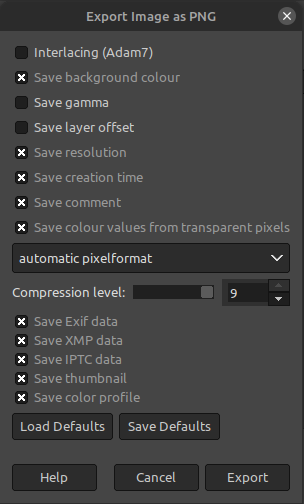
In 'theory' the file should have the correct TFTD or UFO palette now and no pink or green transparency layer.
However if you are using Paint.NET or GIMP they have a tendency to corrupt the indexed palette so I still recommend running it through
Falko's Modding Tool: Palette converter and using the presence of the green or pink background as a sign the palette is still intact and ready to use with OpenXcom.
If the background is any other colour after using
Falk's Tool the indexed palette is likely corrupted. A Black or Yellow background after using
Falk's Tool is a common sign that GIMP has altered the image's palette unexpectedly and it will need to be fixed to restore it's transparency.
On a side note, avoid using .gif image files. the Mac version of OpenXcom has a problem with them so you are better of with .png images for higher compatibility.
A quick question about Mods: are "gif" files allowed with the latest OXCE version?
Short answer: yes
Long answer: The GIF file loading is not done directly by OpenXcom, it is done by SDL (a 3rd party library we are using), and even SDL is outsourcing some work to the operating system. On most platforms (e.g. Windows, Linux, Android), it works fine. On some platforms (e.g. MacOS) it doesn't. So, unless you're using Mac, you can use GIFs. If you are on Mac, the only safe bet is png.

