16
Open Feedback / The most useless piece of equipment in the X-COM arsonel
« on: June 21, 2014, 07:30:59 am »
Edit: Some of the responses in this thread turned out to be useful to others like me who don't get/use motion scanners.
_______________________________________________________________________________________________
Hmmm... lets see what is moving
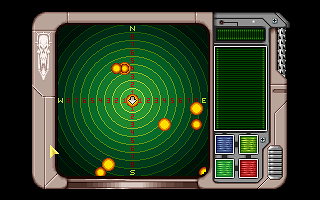
OMG there's stuff! Things that moved!
I liked how they did it in UFO:TTS where the movement was marked in the main battlescape, but then that might be just too easy and a bit OP.
I've heard some people have found the motion scanner useful though. How? and how many?
_______________________________________________________________________________________________
Hmmm... lets see what is moving
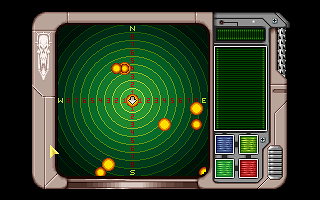
OMG there's stuff! Things that moved!
Spoiler"OK lets count how many soldiers I have in range.":
Spoiler"Building is clear, move to the next one.":
I liked how they did it in UFO:TTS where the movement was marked in the main battlescape, but then that might be just too easy and a bit OP.
I've heard some people have found the motion scanner useful though. How? and how many?



 NOOOB!
NOOOB!