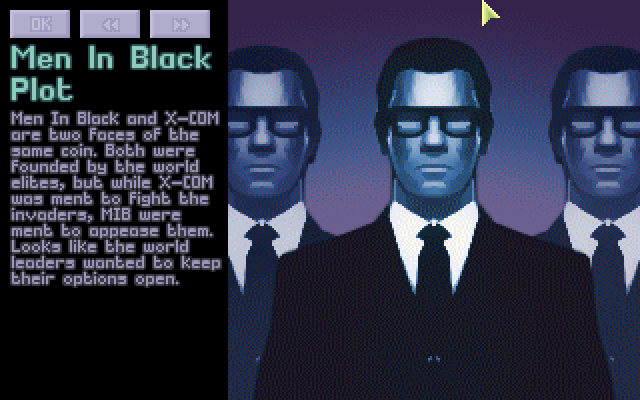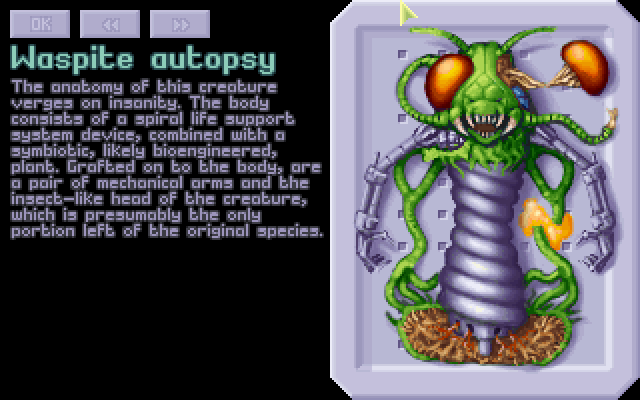To be fair I'm quite impressed with your work so far. You're quite the draftsman.
I wanted to ask you how will MIB equipment will level up. I was thinking they should tag along your own research tech from one point (as in, getting laser weapons when you do, kinda like they somehow stole your tech), but just start receiving standard alien plasma weaponry from one point in the game. As for the extra weapons, like the sniper and the machine pistol, would it be possible to make them optional? I'm not really a fan of new weapon mods to be fair.
Additionally, should MIB adopt certain behaviours aliens don't? I was thinking it would be nice to have them use medikits to heal and maybe even revive each other, although that will certain require some AI trickery.
Finally, and considering you're perhaps one of the best sprite artists we have around, I'd like to ask you something on behalf of core development. As we have some fan contributions to be included as part of the main OXC package (notably Arne's alien weapon icons) I was wondering if you could ever find the time to create alien paperdolls for the battlescape inventory menus. It's one of those lacking bits of artwork that always annoyed me in x-com, and I honestly feel we should gap it up the same way we did with the alien weapon icons. The problem is, we need a good artist.
MIB right now have standard weapons and laser weapons, but no plasma weapons. This because I want them to "feel" different than the aliens, and there isn't much more I can do by editing a ruleset (they're also humans, so I can't give them strange abilities, like zombification). The idea was to give them their own weapon tech, rail weapons*, but I sort of dropped it since I started working on the cover aliens.
The stuff you ask for (medkit use) is cool but beyond my capabilities (I can't code), and frankly also beyond the amount of time end effort I want to dedicate to this mod.
I always thought of the MIB mod as a simple addition to the game: and extra "a little different" enemy faction, nothing more. My intention of making it was also to learn about OpenXcom modding, before, eventually, starting to do the (big) mods I really want to make: Apocalypse Redux or perhaps something about Cthulhu set around year 1900. The mod though already outgrew its original concept, since I added the cover aliens.
It's possible to make the new weapons optional. Initially it was to be like that, but working on the mod split in a modular form could be painful, so for now, until I'm sure everything works well (for example I can't get my UFOpaedia entries to work), I'll keep it together.
* this was the bigobs for the new railgun

but the lazyness defeated me on this one