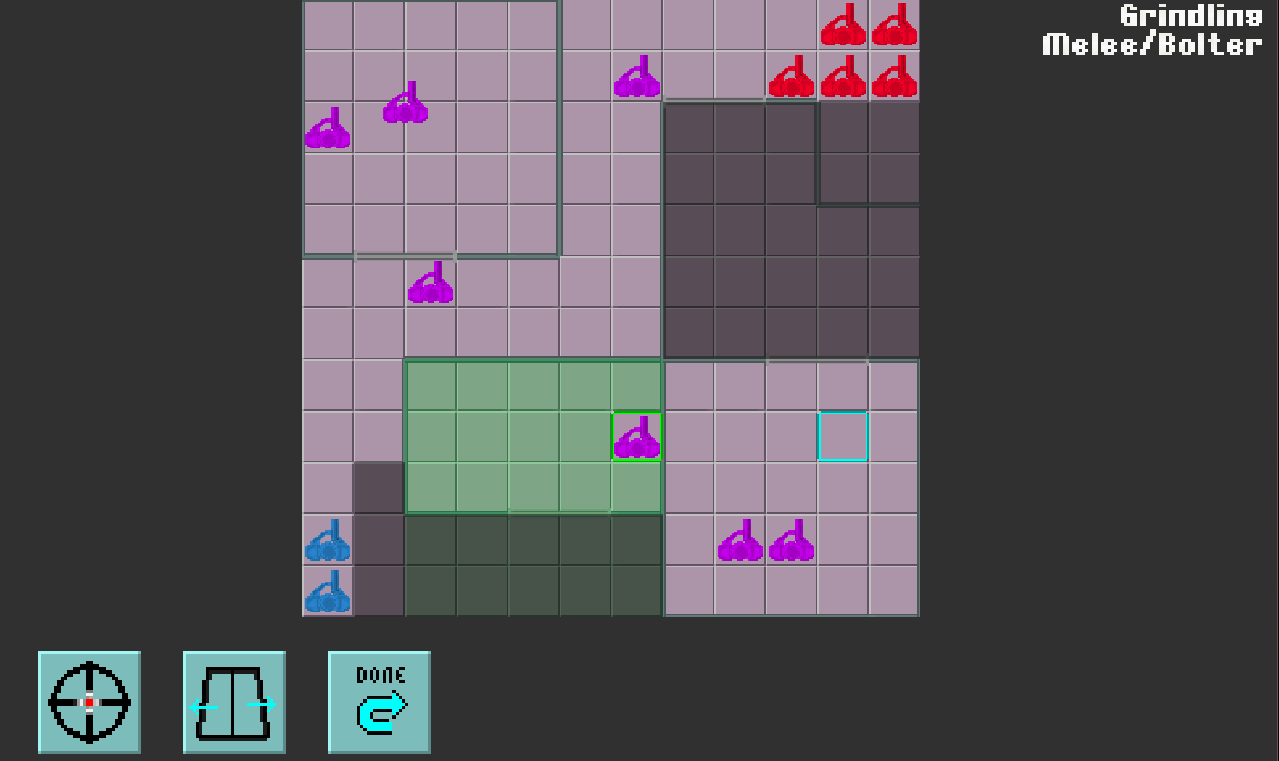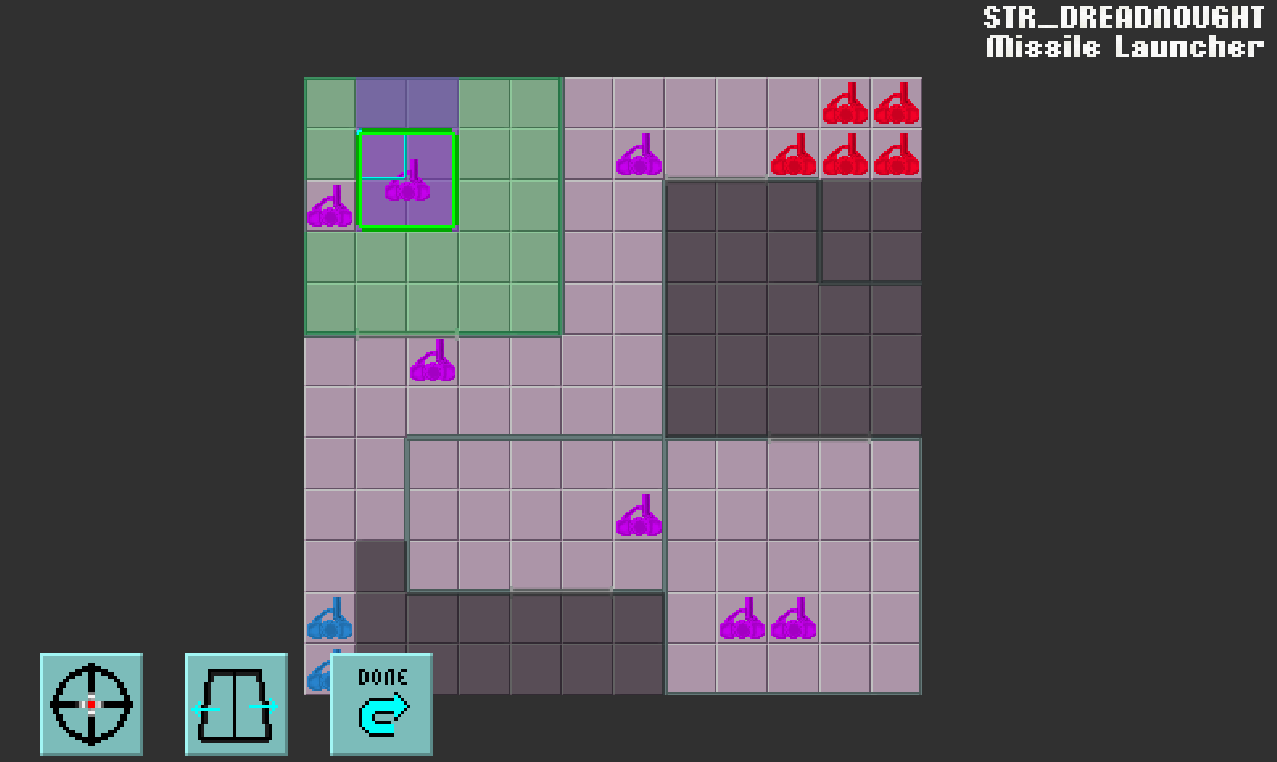Yes, yet another turn-based, squad tactics game

I saw the really great thread of nikita_sadkov and thought I might post my own little side-project here. This is in no way as complicated as his project is or openxcom.
I will start off with what I do not want to do.
This is not a X-Com game and not a simulation.
No 3D or projectile ballistics.
No isometric graphics.
No complicated animations.
Inspiration for this project comes from the tabletop game "Space Crusade".
Also I saw a stream where someone was playing the video game adaption of the board game on the amiga and mentioned how cool it would be to have that on his tablet.
This lead to the main goal: A "Space Crusade" style (without the GW IP!) tactical board game for mobile devices with a hot-seat mode.
I also had modding in mind when starting this project and so I blatantly copied the YAML file modding mechanism from OpenXcom because it is so damn clever

Since I want to do game mechanic development and not engine development, I am using Unity for this project. I am also more used to C# than C/C++. Still, kudos to all the C++ warriors doing their game engines with SDL.
What is working right now?
- Read rules from YAML files
- Rules for factions
- Rules for units
- Rules for weapons
- Rules for maps
- Rules for deployment of units
- Turns for unlimited faction
- Small unit movement and attacking
- Doors
- Pathfinding
- Field of View calculation
- Basic UI
- Area of Effect weapons
- Weapon targeting preview
- Usability on mobile devices (testing on iPad)
- Basic Hot-Seat gameplay (No win or lose conditions yet

)
Here are some screenshots of the current state:
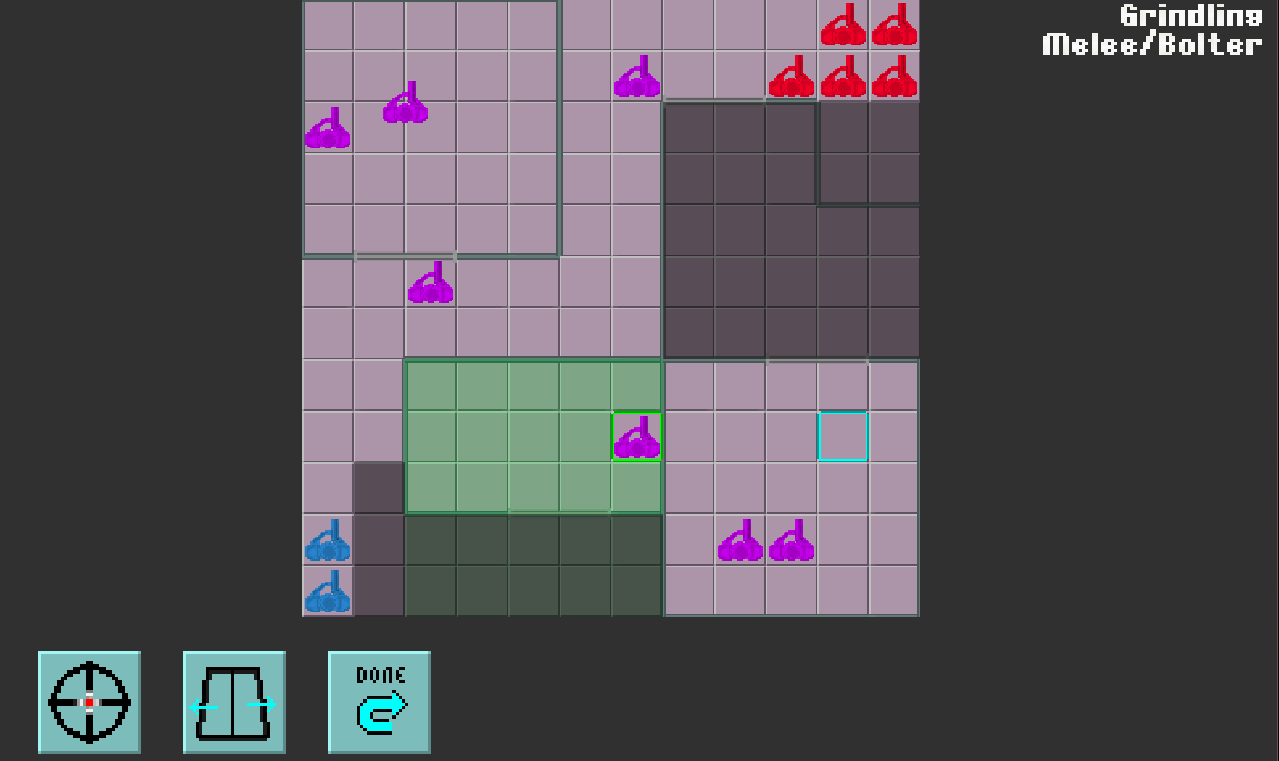
----
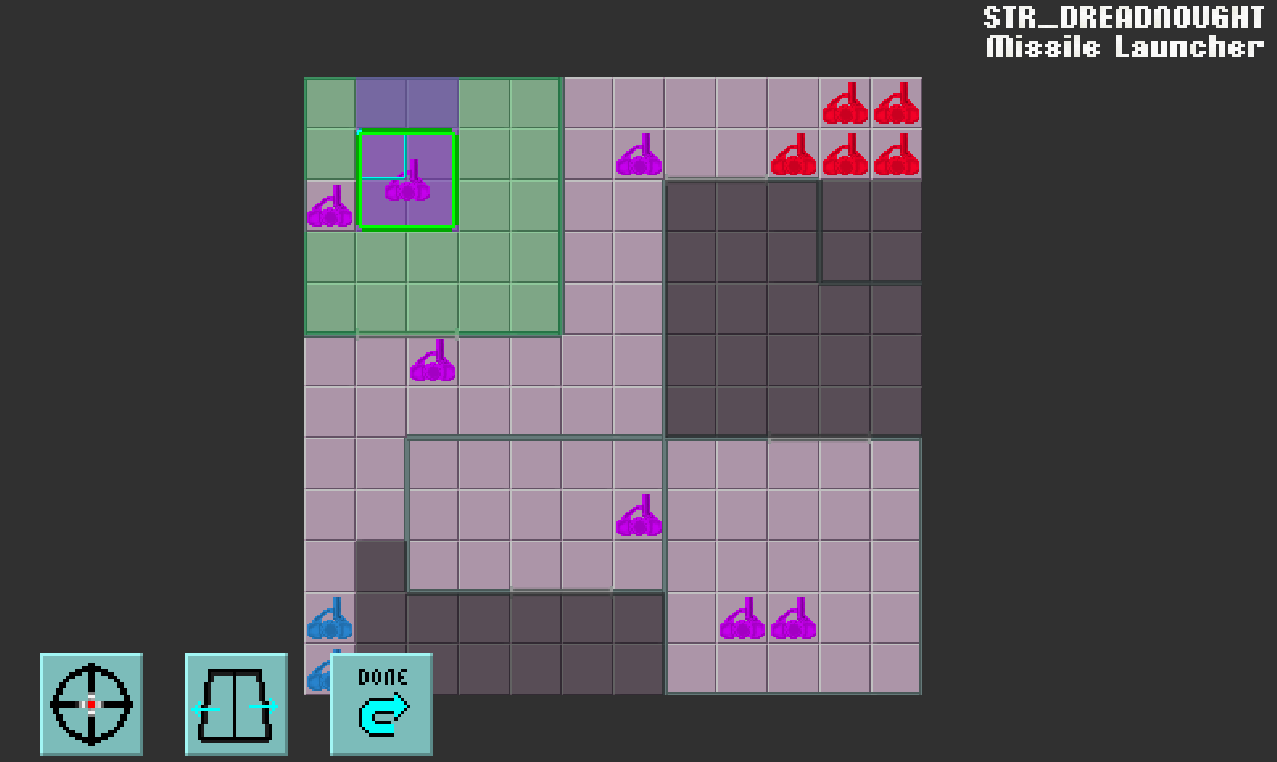
I am currently ironing out the quirks with big unit movement. Most problems are solved, but one is still there.
You can see it in the second screenshot. My big units have a list of relative grid positions (eg. for a 2x2 it is [0,0],[1,0],[0,1],[1,1]) which are relative to the position I use for referencing the unit. Currently my path preview uses that one square and just puts the other relative positions around it and then highlights them all. This, of course, has the problem which is visible above. If I want to move exactly one square to the north, I can't click there, because an occupied position is no valid click target. It is also not elegant, I really want the user to be able to click the tile to the north and the preview to adjust accordingly. I believe OXC has the behaviour I am looking for, so if I do not find a solution myself I might peek at the source